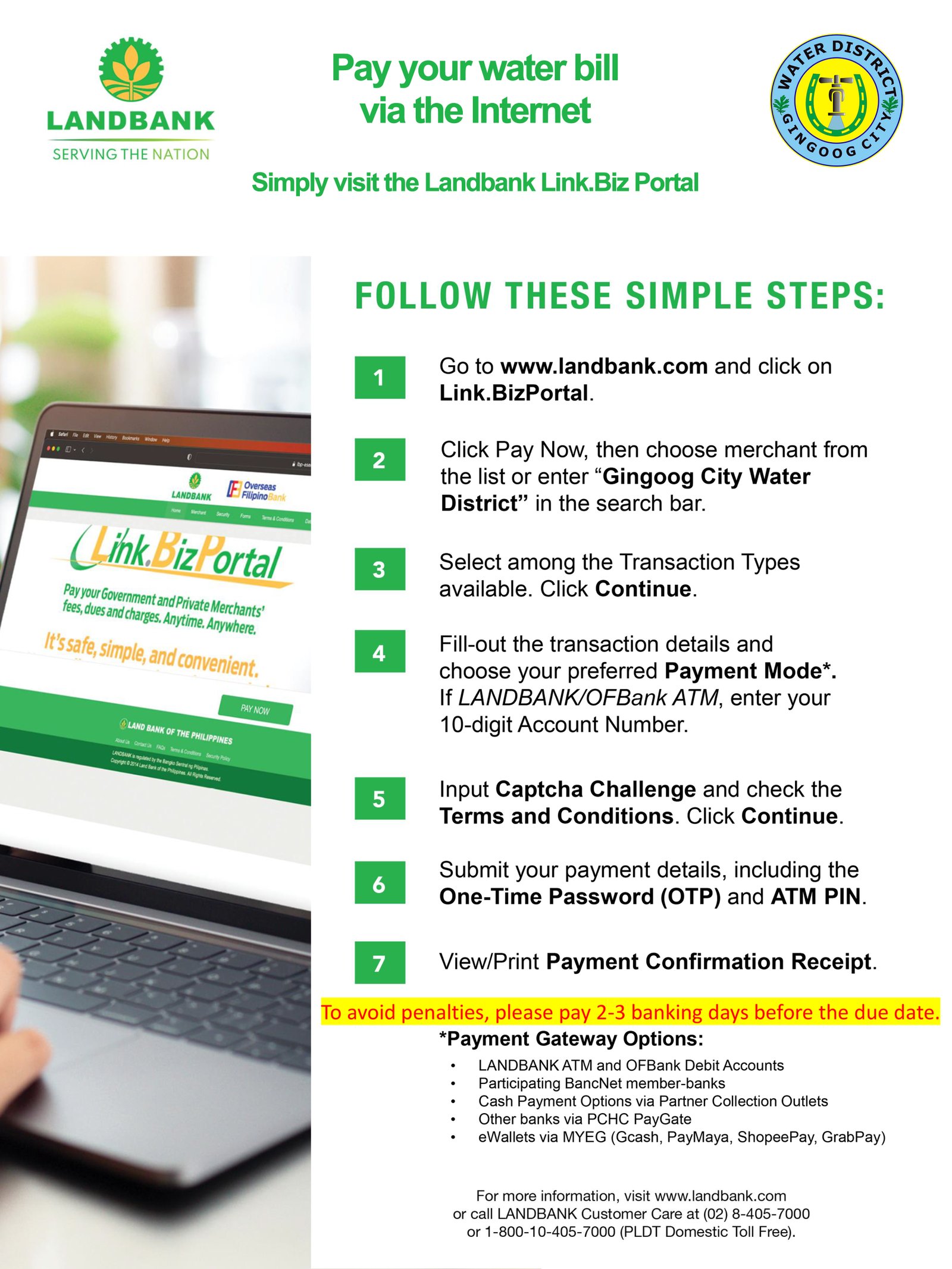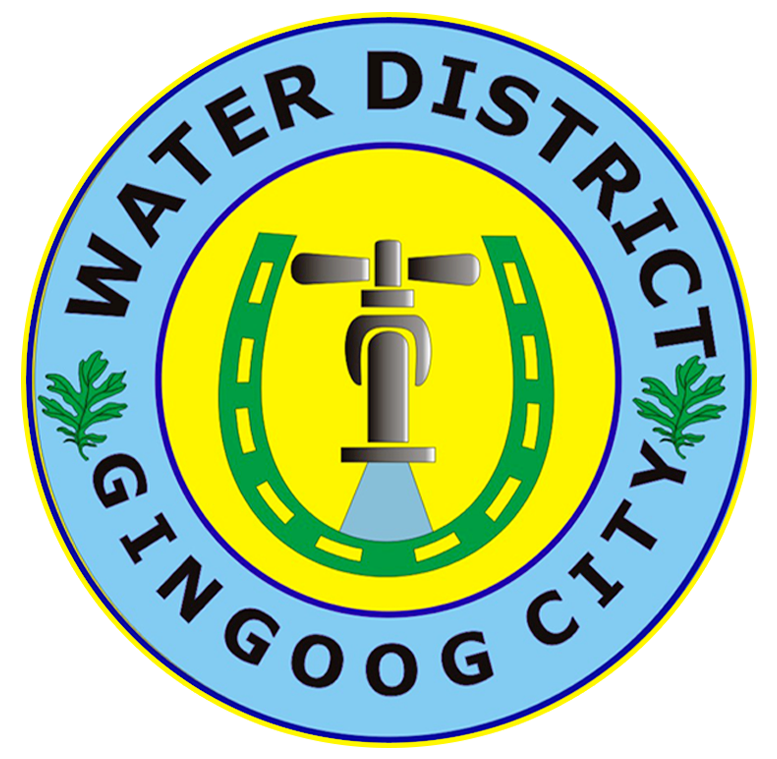Online Payment
Pay your GCWD water bills thru GCash!
For more details, follow the steps below.
Step 1: Open the GCash app and tap on “Bills”.

Step 2: Under Categories, Select “Water Utilities”.
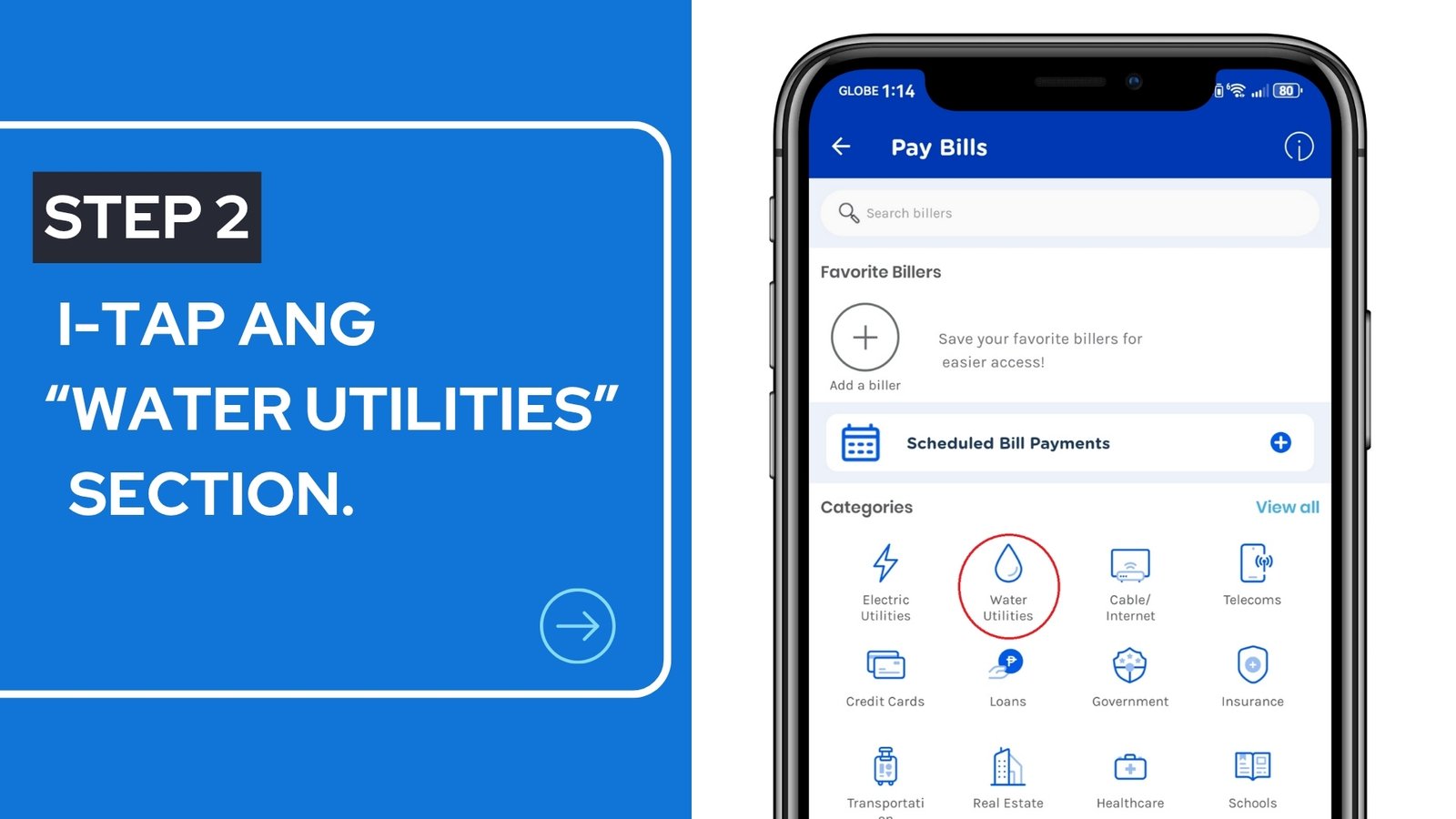
Step 3: Scroll down or Search for “Gingoog City Water District”.

Step 4: Fill in the following required fields and details must be correct to avoid misposting.
- Amount – “Total Due” of your water bill.
- Account Number – 13-Digit GCWD account number.
- Account Name – Account holder’s name.
- Email Address – Active email address (Copy of your invoice will be sent here).

Step 5: Review your details and tap on “Confirm” to proceed.

Step 6: Save your digital receipt. A copy of your invoice will be sent to the provided email address.
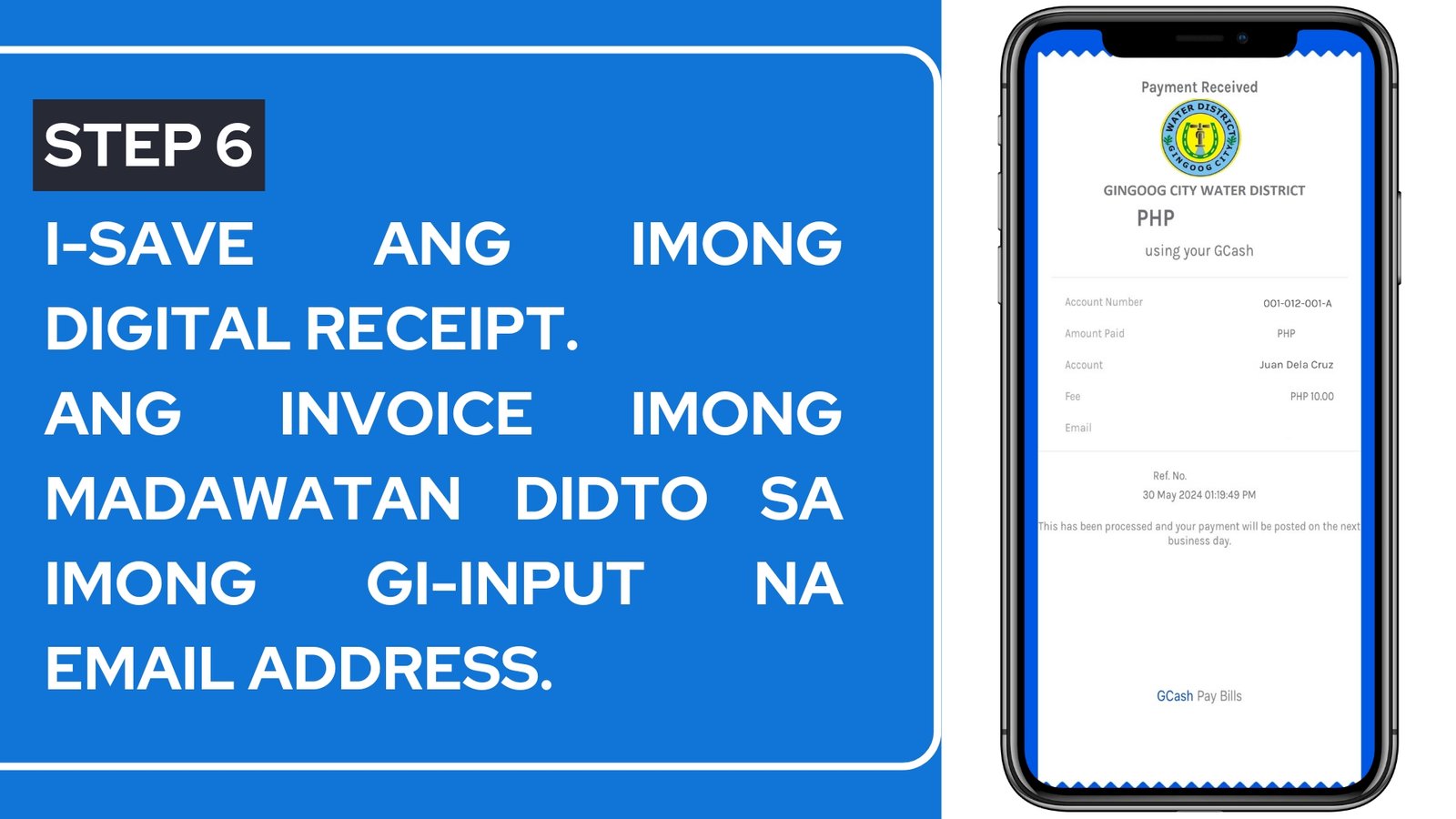
Pay your GCWD water bills thru Landbank Link.Biz Portal! Go to Portal
For more details, follow the steps below.